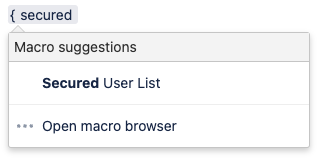Secured User List Macro (User)
What you will learn here
On this page you will learn how to use “Secured User List Macro“ as a normal user
Overview
Same feature as User List Macro come from Confluence but more secured 😉.
Add the Secured User List macro to a page to display a list of Confluence users, in a particular group. The macro can also indicate when users are online or offline.
Add Secured User List Macro to your page
To add the User List macro to a page:
From the editor toolbar, choose Insert :add_macro_cf: > Other Macros
Choose Secured User List from the Reporting category.
Select the group you want to display.
Choose Insert.
You can then publish your page to see the macro in action.
Change the macro parameters
Macro parameters are used to change the behavior of a macro.
To change the macro parameters:
In the editor, click the macro placeholder and choose Edit.
Update the parameters as required then choose Insert.
Here's a list of the parameters available in this macro.
Parameter | Default | Description |
|---|---|---|
Group(s) | none | Specify the group name. |
Display Online/Offline Users | All registered users | List online or offline users. Leave blank to show all users, irrespective of status. Accepted values:
|
Other way to add this macro
Type { followed by the start of the macro name, to see a list of macros.