How do I rename a group using the Group Master plugin?
To rename a group:
Open the Group Master plugin's interface.
Select the group you wish to rename.
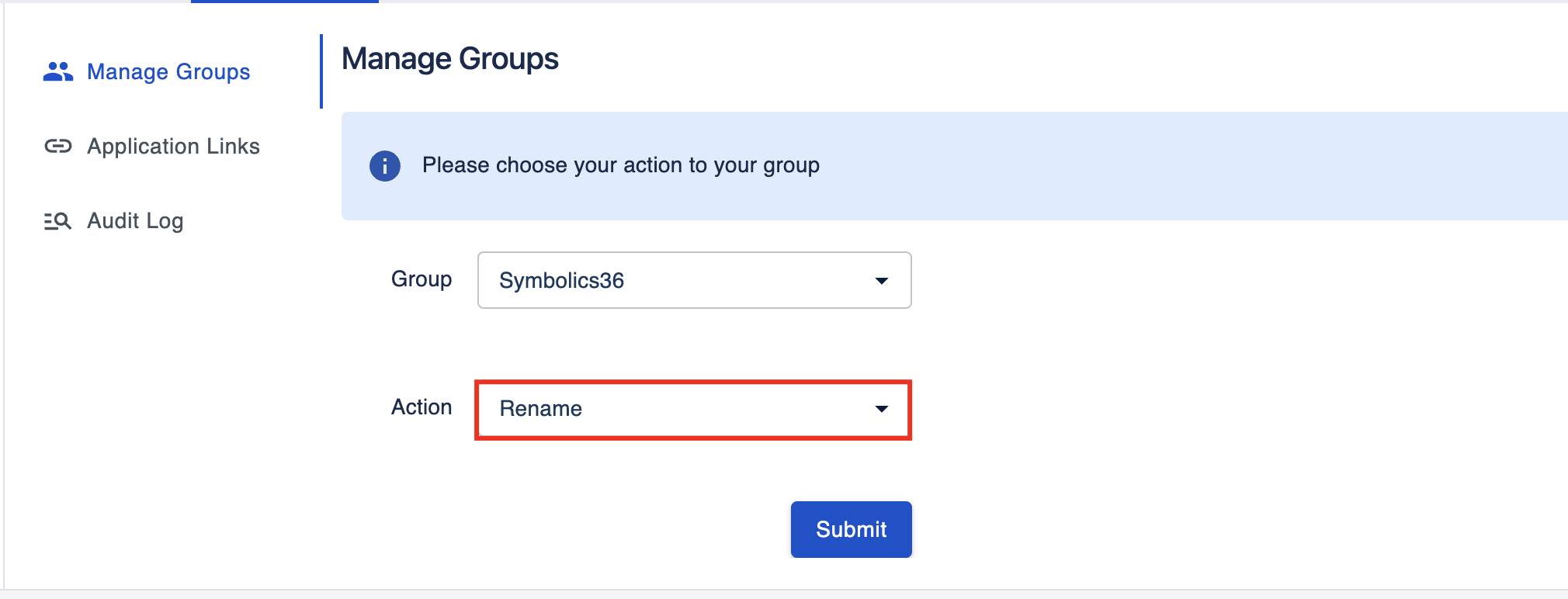
Enter the new name and confirm. The group will be renamed across all Jira projects, and the plugin will preserve the group’s permissions and usage data during the process.
