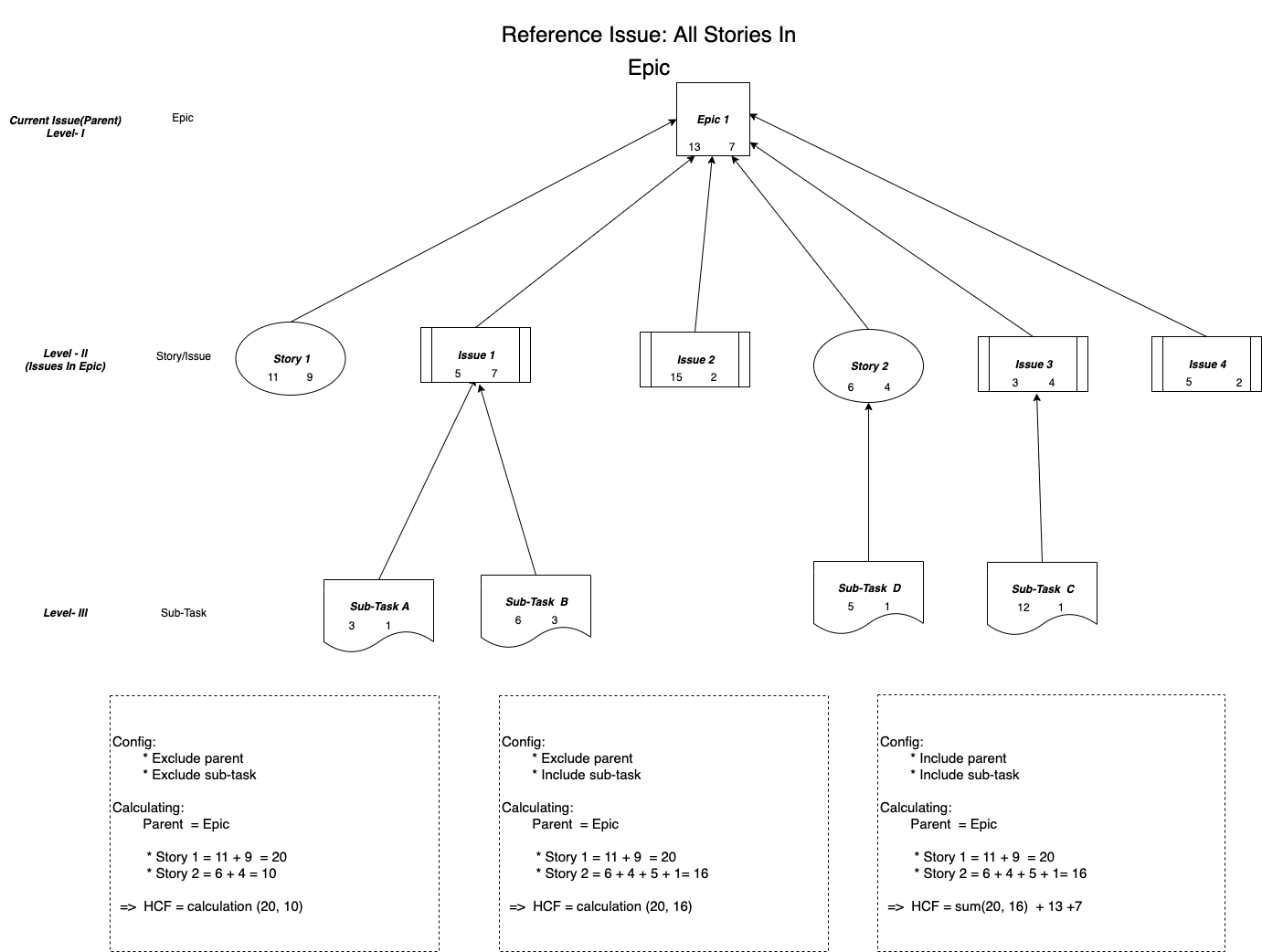Configuring a Hierarchical Calculated Field
For all of the following procedures,
Hierarchical Calculated Field Add-on must be installed on your Jira server with a license or trial license (see our Installation Guide for detailed instructions)
you must be logged in as a user with the Jira Administrators global permission.
a custom field from type "Hierarchical Calculated Field" is already existing.
Editing a Hierarchical Calculated Field
Editing a custom field allows you to change its name (label), description (Help text) and search template.
Navigate to the Custom Fields page, locate the desired custom field by searching “Hierarchical Calculated Field” or the specific field name.
Choose cog icon :cog-cf-icon: > Edit.
Modify the fields as desired and click Update.
The Name is the label that appears to the left of the custom field when it is displayed to a user.
The Description is the Help text that appears below the custom field when it is displayed.
Search Templates are responsible for indexing a custom field, as well as making it searchable via Simple Search and Advanced Search (note that custom fields are not searchable via Quick Search). Every custom field type has a preconfigured search template, but you may select a different template using this procedure.
Configuring a Hierarchical Calculated Field
The custom field context (also known as custom field configuration scheme) is not related to the field configuration scheme, and specifies the following for the Hierarchical Calculated Field:
The issue types and projects to which the default values and options apply.
The referenced fields (custom fields that will be summed up).
Whether to include the value from parent issue in the sum result.
Default value and options can not be specified for the Hierarchical Calculated custom field.
You can create multiple contexts if you need to associate different referenced fields with particular projects or issue types.
Each custom field has a context named Default Configuration Scheme for ..., which is created automatically when you add your custom field.
Hierarchical Calculated Field Configuration
Choose :cog_icon: > Issues.
Select Fields > Custom Fields to open the Custom Fields page.
Locate the desired custom field by searching “Hierarchical Calculated Field” or the specific field name.
Choose cog icon :cog-cf-icon: > Configure.
Locate the context named Default Configuration Scheme for ... and click the "Edit Hierarchical Calculated Field Configuration" link.
Use the form to configure the following attributes and conditions of your field the click Update.
Parameter | Description | Additional Information | Require |
|---|---|---|---|
Reference Issues | Select a context, relationship to roll up to current issues
| Single select field | Yes |
Include Sub-Tasks | Check/uncheck to include the subtask of those reference issues or not. This field doesn’t valid for Reference Issues: All Sub-tasks | Checkbox | No |
Statistic | Select the function you want to use for calculating
| Single select field | Yes |
Include Parent | Check/uncheck to include the value of current issues or not. This field only valid for statistic Sum() | Checkbox | No |
Referenced Fields | List of numeric fields that you want to sum up hierarchically. | Multi-Select Field | Yes |
// should change image later
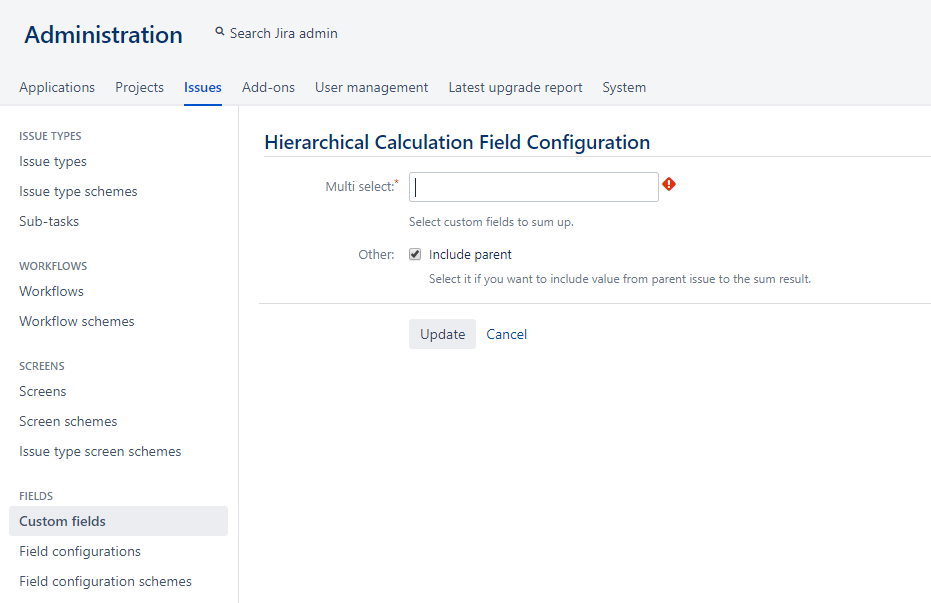
Algorithm calculating
Reference Issue: All Sub-tasks
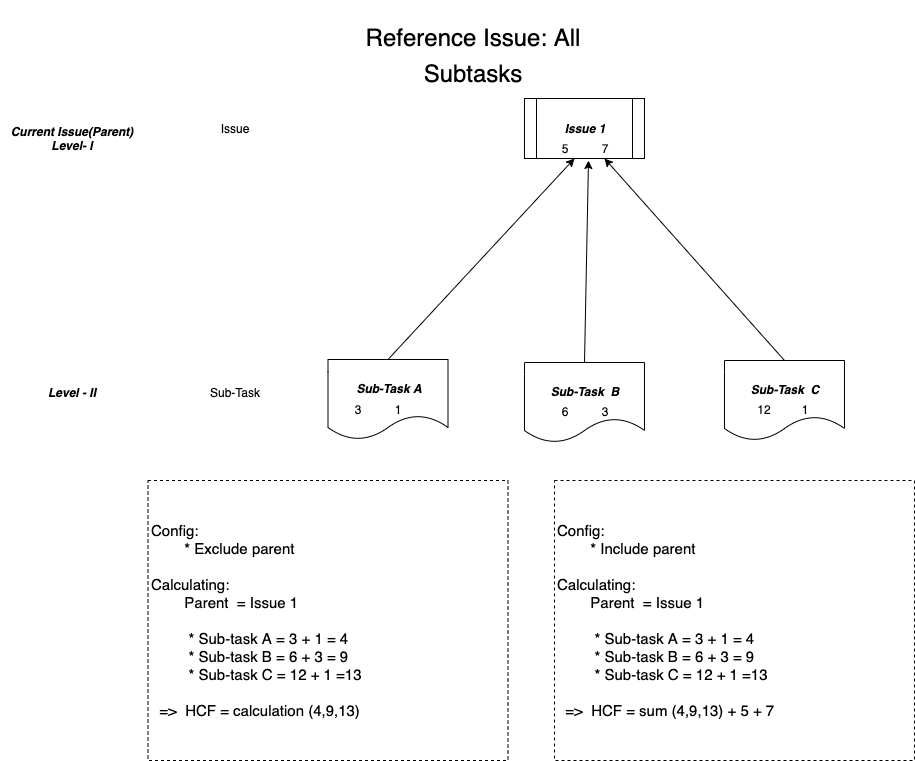
Reference Issue: All Linked Issues
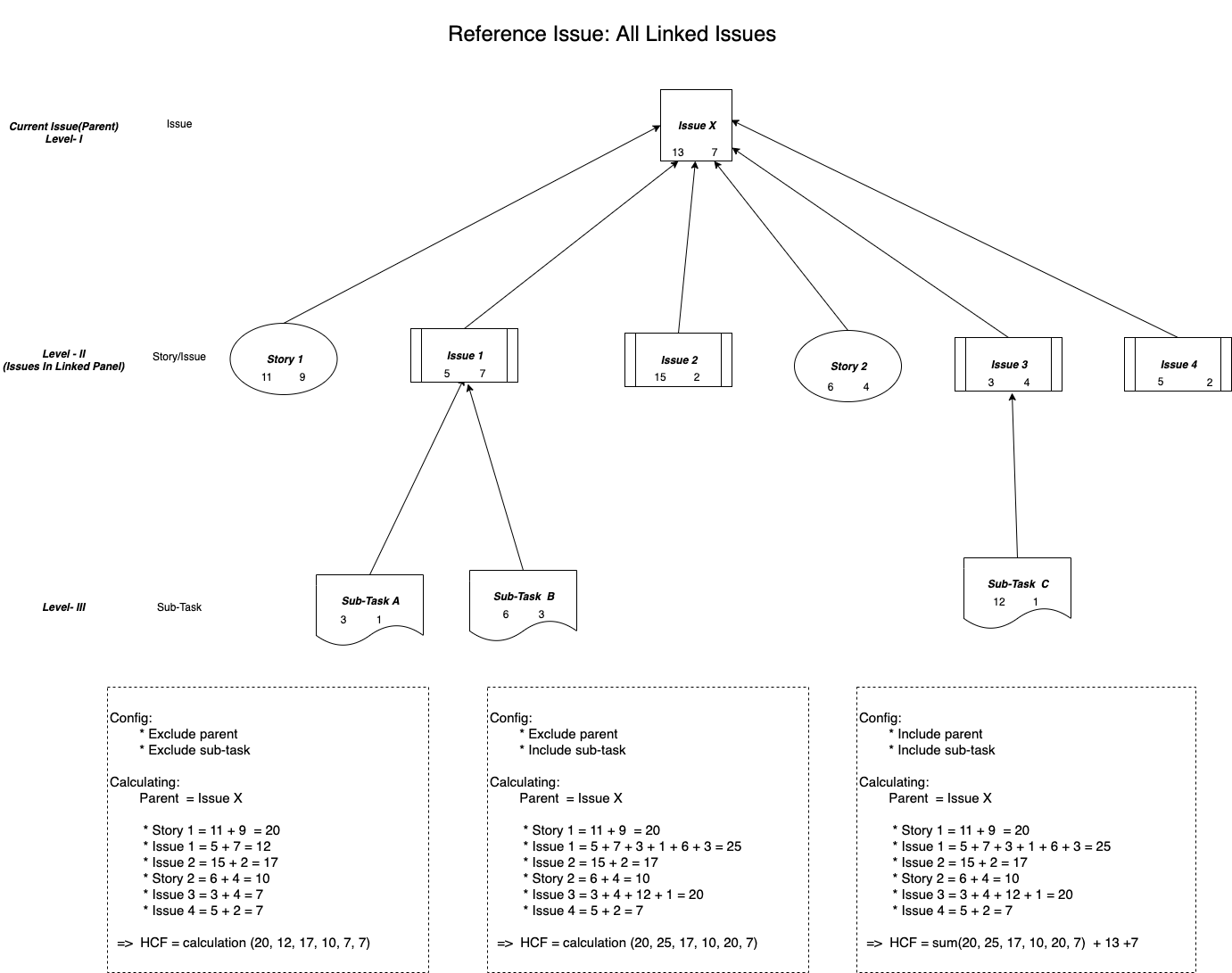
Reference Issue: All Issues In Epic
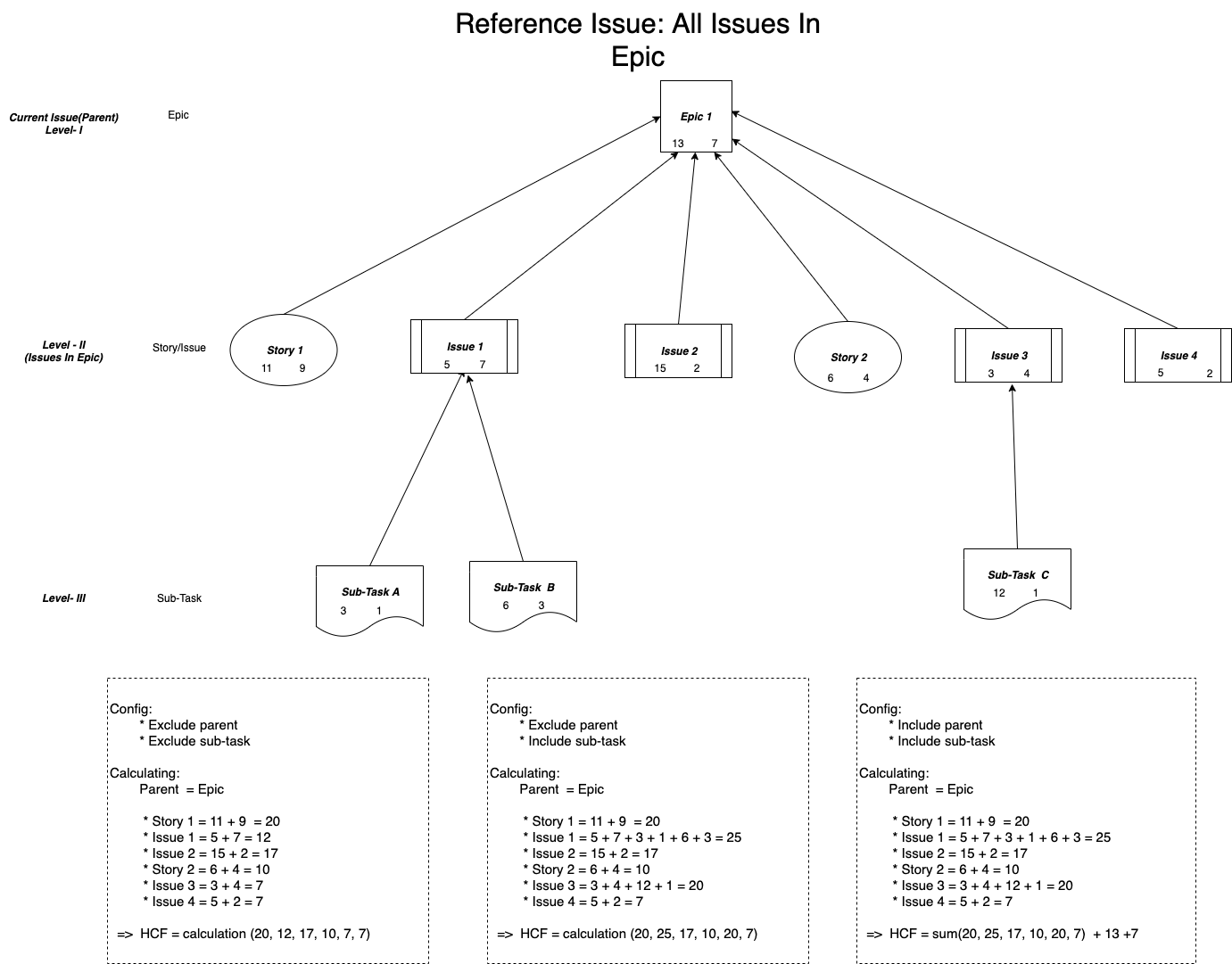
Reference Issue: All Stories In Epic