Introduction
Problem
A workflow diagram provides a graphic overview of the issue-type process. It should help project members to understand their roles and the order in which the issues are completed.
Using own design like symbols and shapes to show step by step how the issue is completed from start to finish, showing conditions and rules or showing who is responsible for work at what point in the process are requirements that are not included in Jira inbox workflow editor. It is comprehensible that the customer wants to use his own vitalization tool.
The question is how to replace standard Jira workflow diagrams and use your customized graphics in Jira.
Solution
Link Workflow Graphic for JIRA
Prepare your workflow graphics with your favorite editor and use your own design. Visualize conditions and rules which you implemented in your Workflow into your graphic. Show addition details and information about the process in the graphic. Design your graphics depended on user language.
Finally, as an Administrator use Link Workflow Graphic for Jira add-on to replace JIRA standard graphics. Upload and configure your customized workflow graphic into JIRA.
To find out how to install, configure and use this add-on follow the links in the left navigation.
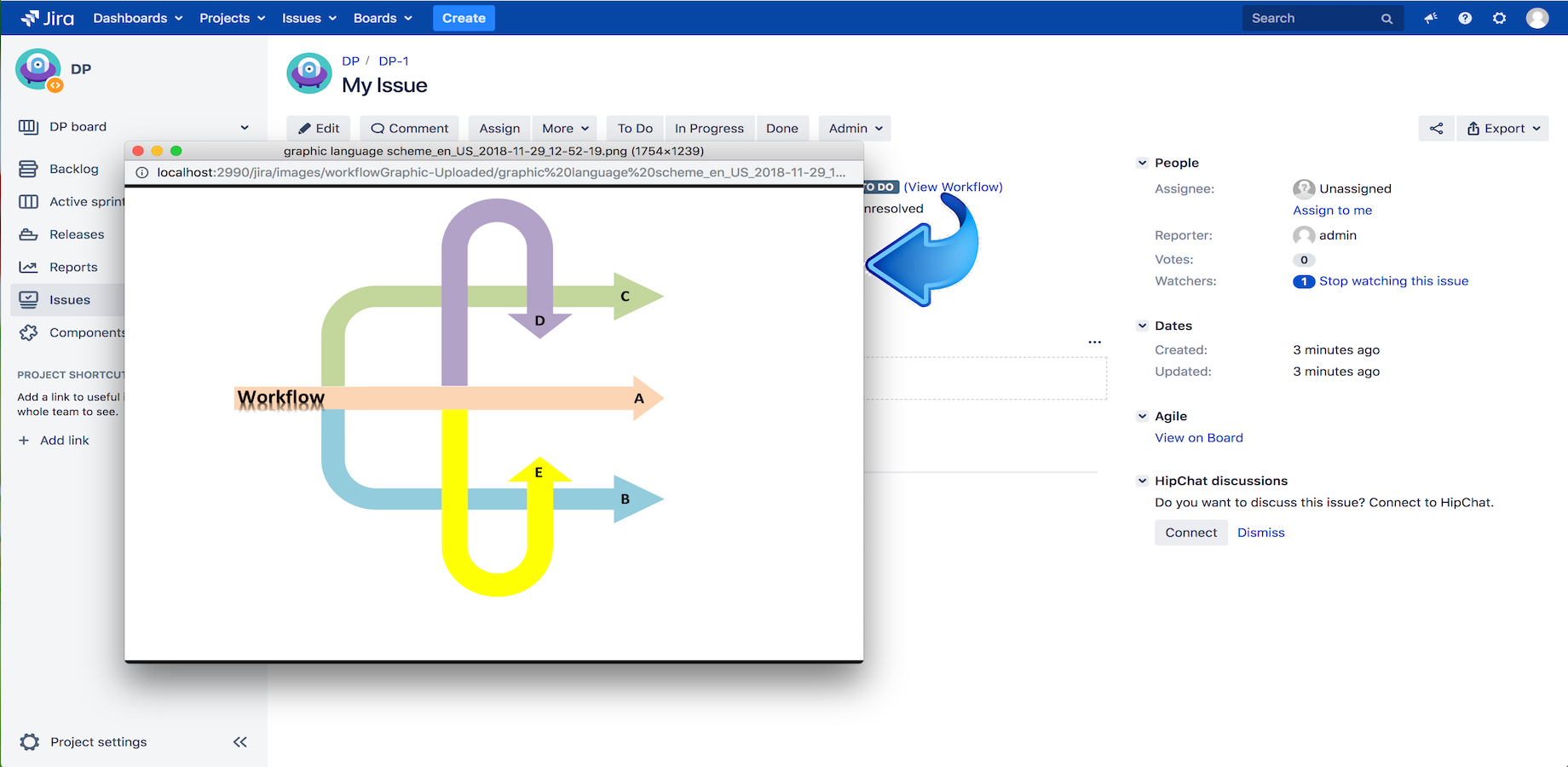

The current version is 1.1.2
