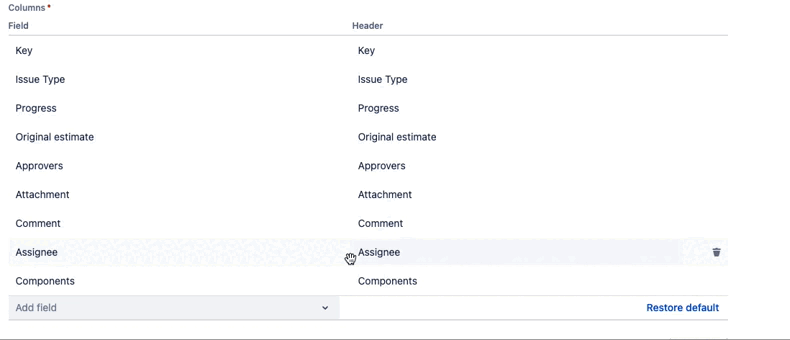How can I arrange the order of columns in the panel?
The column order can be changed by drag and drop in the panel configuration page. For this you must be a Jira Administrator.
Go the the “Edit Issue Panel” page
Click and hold the column you wish to move and drag it to the target location