Backup
Here you can back up your configuration for the Smart Panels for Jira app.
For all of the following procedures, you must be logged in as a user with the Jira Administrators global permission.
You should create a back up if you plan to upgrade your server to a new Jira revision or split your Jira instance.
Choose :cog_icon: > Manage apps.
From section SMART PANELS, select Backup.
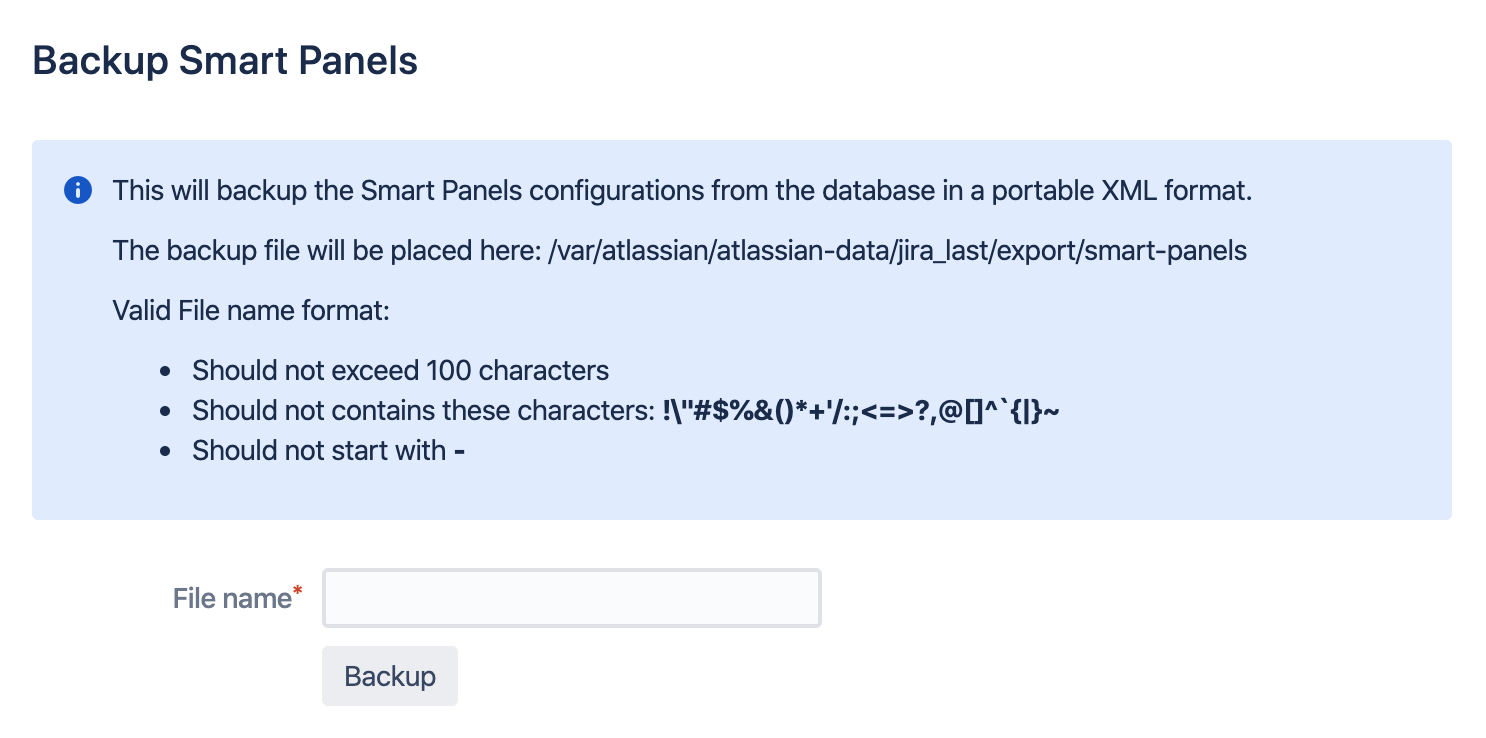
Specify the File Name of the backup file.
Valid File name format:Should not exceed 100 characters
Should not contains these characters: !\"#$%&()*+'/:;<=>?,@[]^`{|}~
Should not start with -
Click the Backup button and wait while your Jira data is backed up. When the backup is complete, a message will be displayed, confirming that Jira has written its data to the file you specified.
Ensure that Jira has permission to write the file on the backup location.
