Export
A Smart Issue Panel can export the content of the panel to Excel/CSV. The content should be:
The table of issue panel
The error, warning message of the panel
How to export:
Click the icon :export_icon:
Select the type you want to export (Excel/CSV)
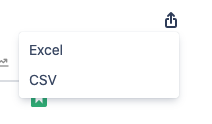
The export file will auto-download to your machine.
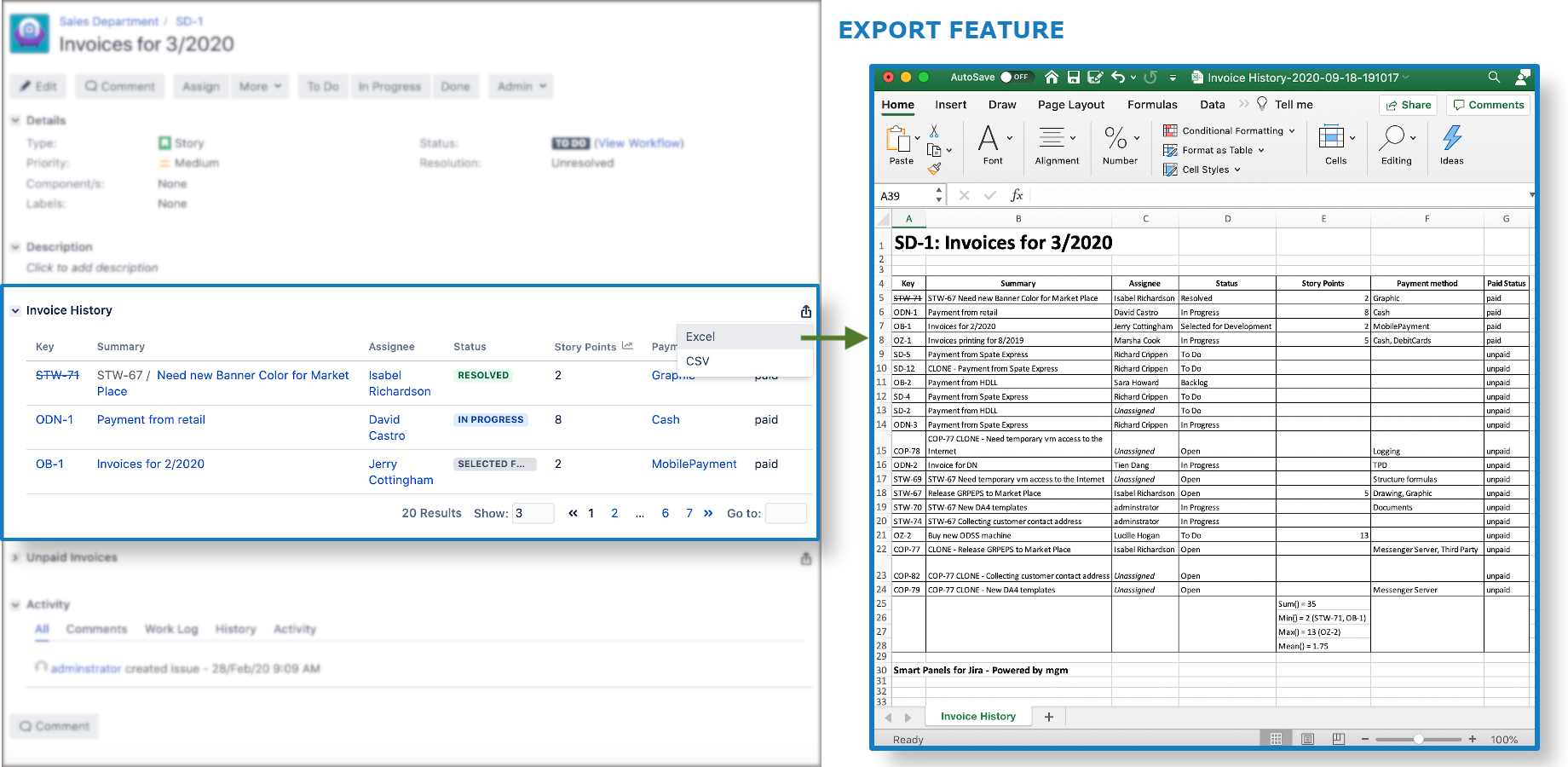
Structure of exported file:
File name: [panel_name]_[current_date_time].[type]
Layout:
Header: [Issue_Key]:[Summary]
Body: Panel Content
+ Issue Table:
[Table_header]
[Tabel_row]
[Statistics]
+ Error, warning messageFooter: Smart Panels for Jira - Powered by mgm
Sample exported file:
