Restore
Smart Panels for Jira provides the ability to restore all your configuration from an XML file.
Any existing configuration will be deleted during the restoration process. Make sure you backup first!
For all of the following procedures, you must be logged in as a user with the Jira Administrators global permission.
Choose :cog_icon: > Manage apps.
From section SMART PANELS, select Restore.
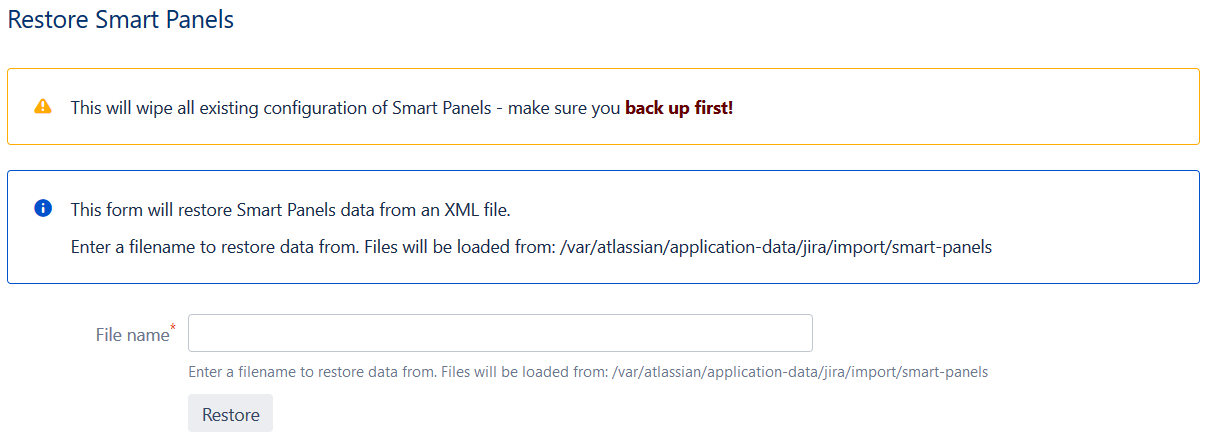
Specify the File Name to restore data from.
Click the Restore button and wait while your Jira data is restored. When the restore process is complete, a message will be displayed, confirming that Jira has restored the data from the file you specified.
Ensure that Jira has permission to read the file on the restore location.
