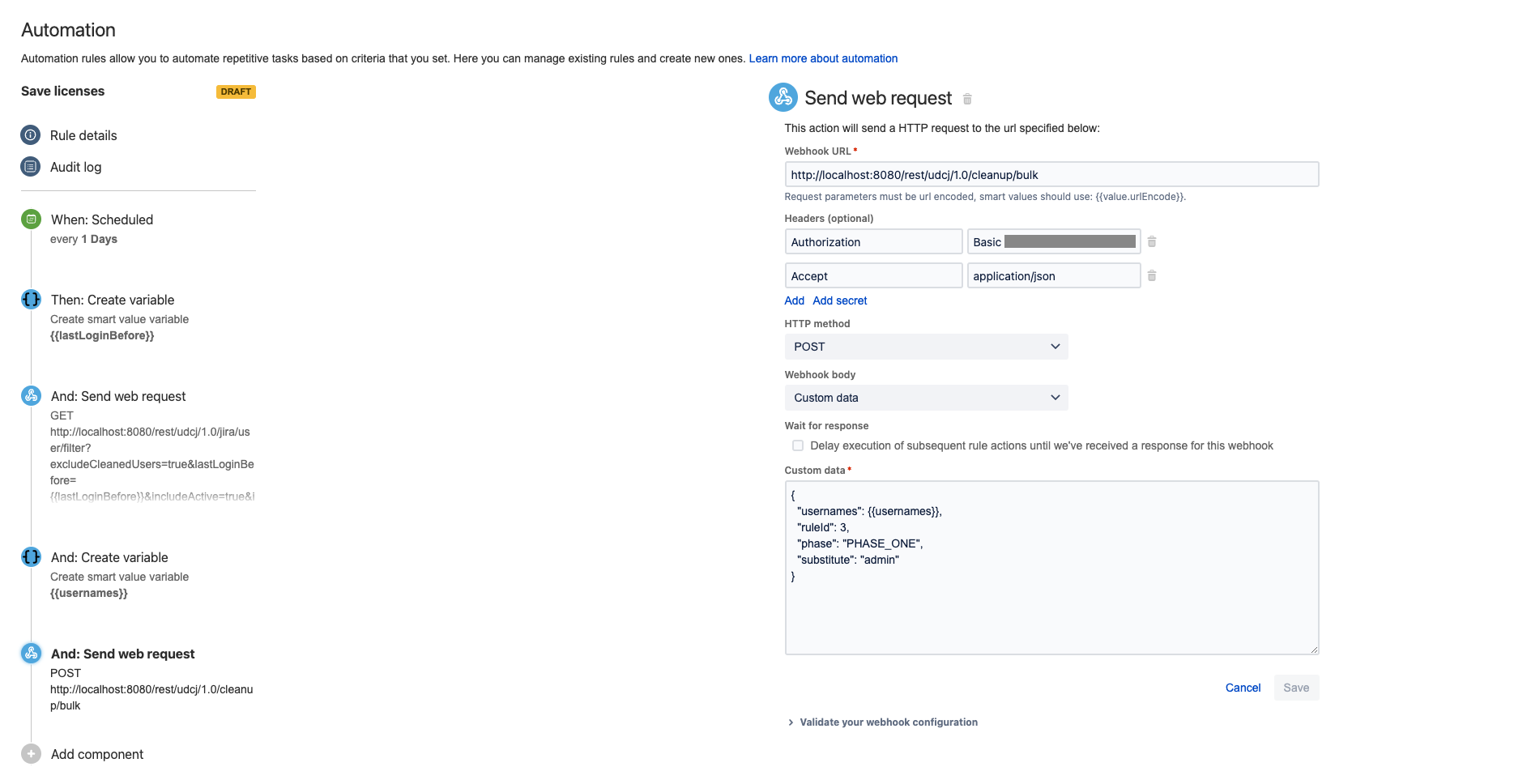Automated saving of unnecessarily used Jira licences
UDC allows you to track users who never logged in or haven't logged in for a specified number of days and you can use Jira Automation Rules to automate their deactivation. In this guide, you'll learn how to set up and utilize this functionality effectively.
Go to Automation Rules, click Create rule
Add a Scheduled trigger, (Example: with fixed rate of every: 1 days)
Create action Create Variable: Create a variable named
lastLoginBeforewith value of:
Users never logged in
-1 if you want to clean up users who never logged in
Users who haven’t logged in for days
{{#now}}func=minusDays(<number_of_days>), format="toMillis"{{/}} if you want to clean up users who haven’t logged in for <number_of_days> days
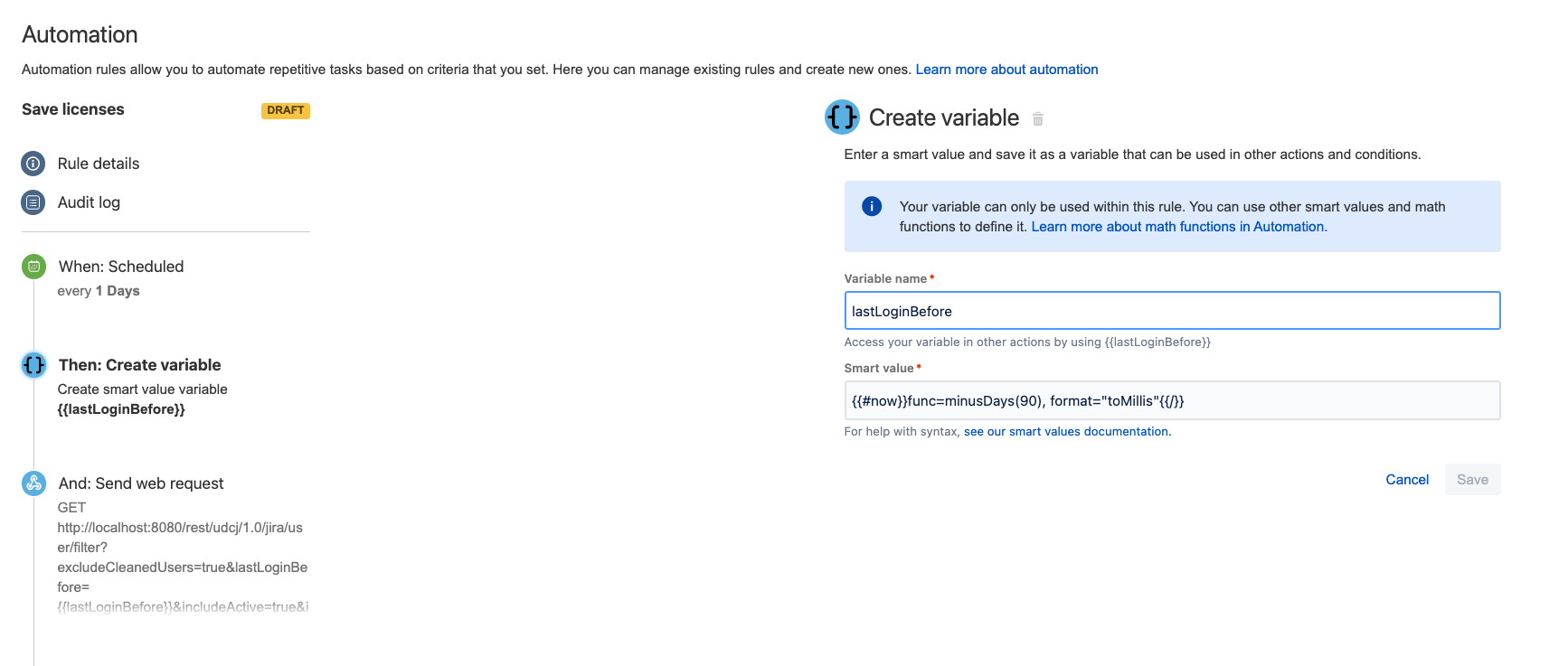
Create action Send Web Request: Send a REST API to get the list of users who you want to deactivate
Url:
GET <your_base_url>/rest/udcj/1.0/jira/user/filter?excludeCleanedUsers=true&lastLoginBefore={{lastLoginBefore}}&includeActive=true&includeInactive=trueHeaders:
Authorization:
Basic <your_token>
Check Delay execution of subsequent rule actions until we've received a response for this webhook
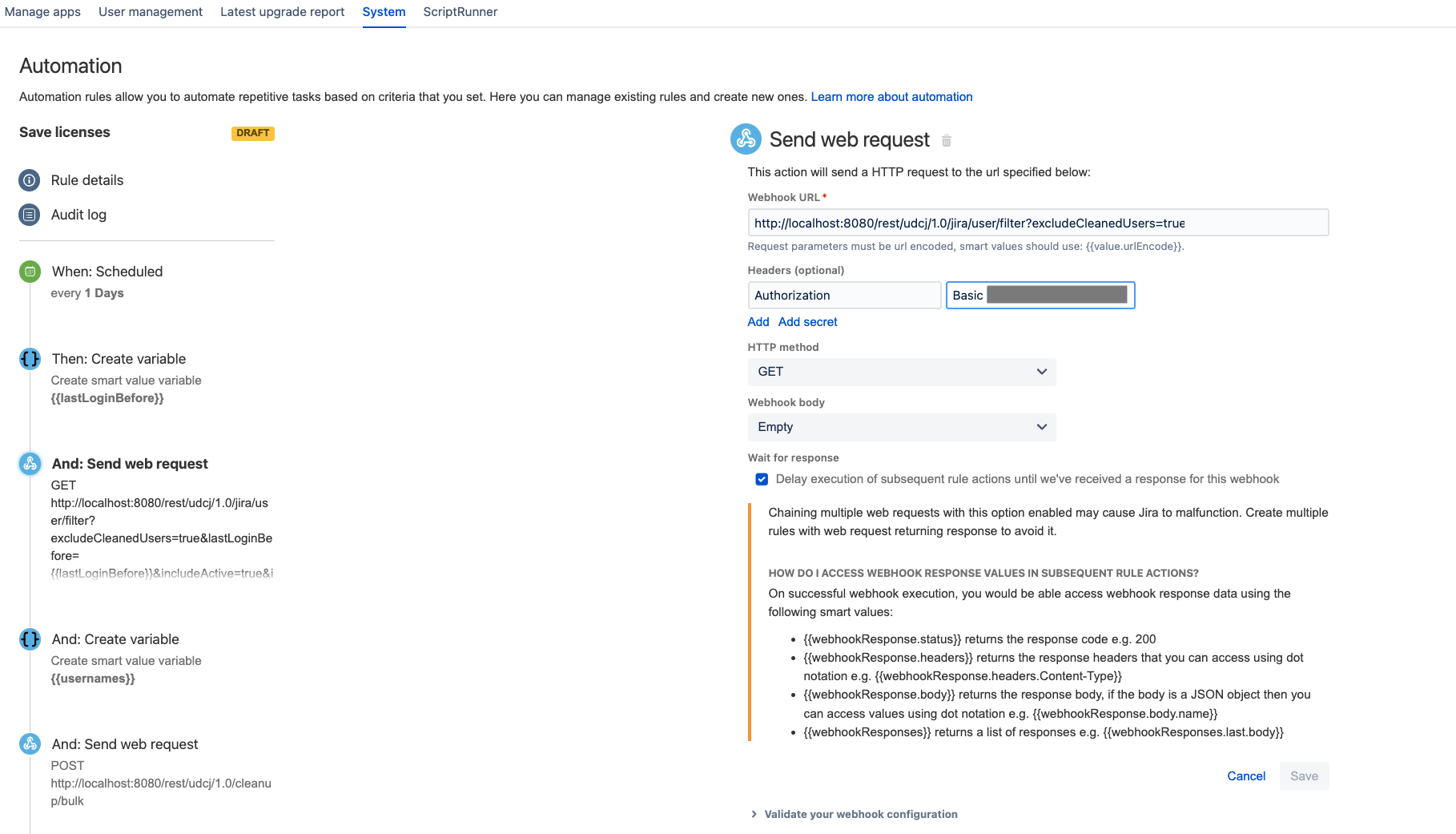
Create action Create Variable: Create a variable named
usernamesto save the response and map them into a list of user keysCreate action Send Web Request: Send a REST API to trigger bulk clean up
Url:
POST <your_base_url>/rest/udcj/1.0/cleanup/bulkHeaders:
Authorization:
Basic <your_token>Accept:
application/jsonWebhook body: Custom data
{
"usernames": {{usernames}},
"ruleId": <your_rule_id_to_deactivate_users>,
"phase": <clean_phase>,
"substitute": <substituter_username>
}Example:
{
"usernames": {{usernames}},
"ruleId": 3,
"phase": "PHASE_ONE",
"substitute": "admin"
}