How to delete all users who have not logged in for 6 months?
Follow these steps:
Select
 > General Configuration
> General ConfigurationUnder the section USER DATA CLEANUP select Leaving Day Clean
In Leaving Day Clean Page, select tab “Bulk User Clean”
Select user picker dialog by clicking on the icon next to the input field.
Select status “Last login before” and set 6 months
Click Filter button
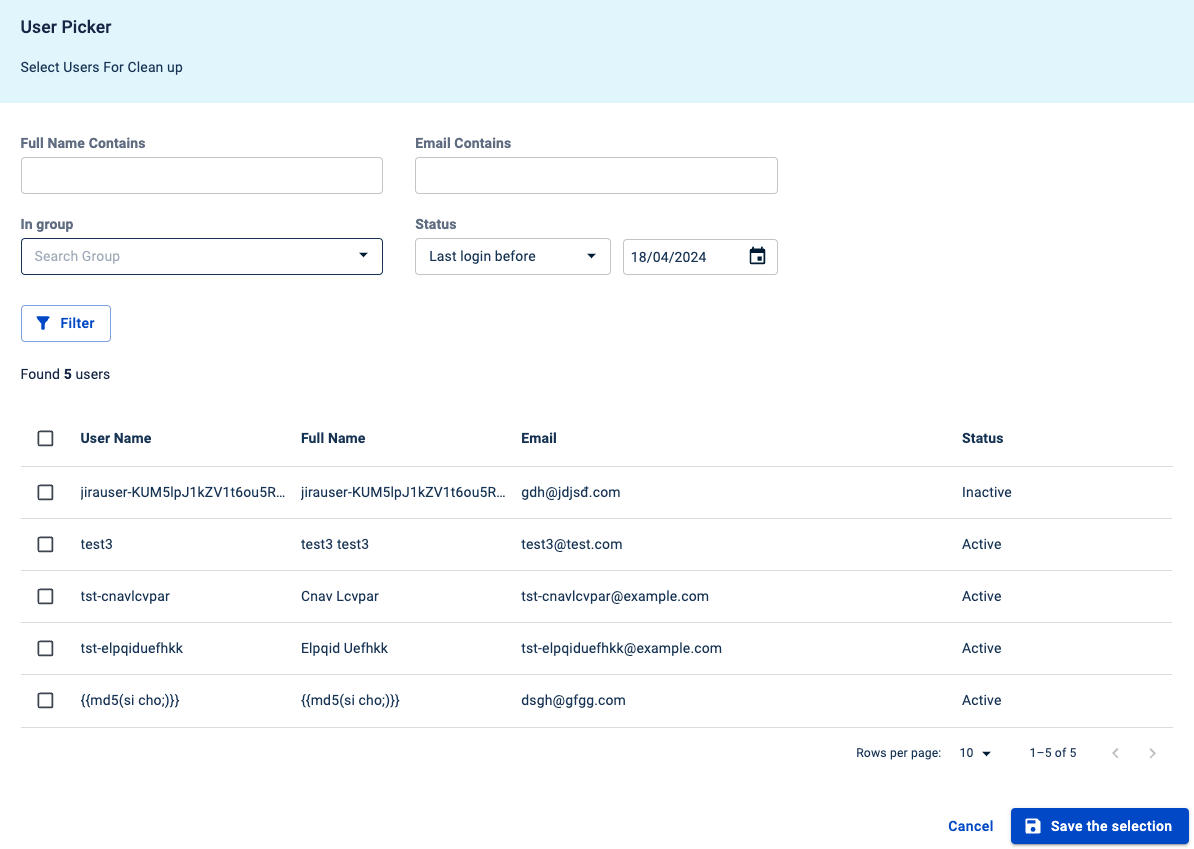
Select all users (maximum 250 users)
Click “Save the selection“ button.
Click “Add“ button
You will see a table containing the selected user(s).
Choose a rule from the "Rule" input.
Select a substitute user from the "Substitute user" input.
Click the "Clean up" button to remove data for the selected user(s) based on the chosen rule.
