Application Links
What you will learn here
This guide explains how to use the Application Links feature in Group Master for Jira to connect with Group Master for Confluence, enabling you to manage groups across both Jira and Confluence.
For all the following procedures,
Jira instance is integrated with Confluence. Jira must have the necessary permissions to read and write groups, as Confluence will synchronize group data from Jira (Jira is the main User Directory).
Group Master for Jira App must be installed on your Jira data center (see our Installation Guide for detailed instructions).
Group Master for Confluence App must be installed on your Jira data center (see our Installation Guide for detailed instructions).
You must be logged in as a user with the Jira Administrators global permission.
Following these steps to go to View Usage page:
Select
 > User management
> User managementUnder the section Group Master select Manage Groups
Select tab Application Links
Application Links
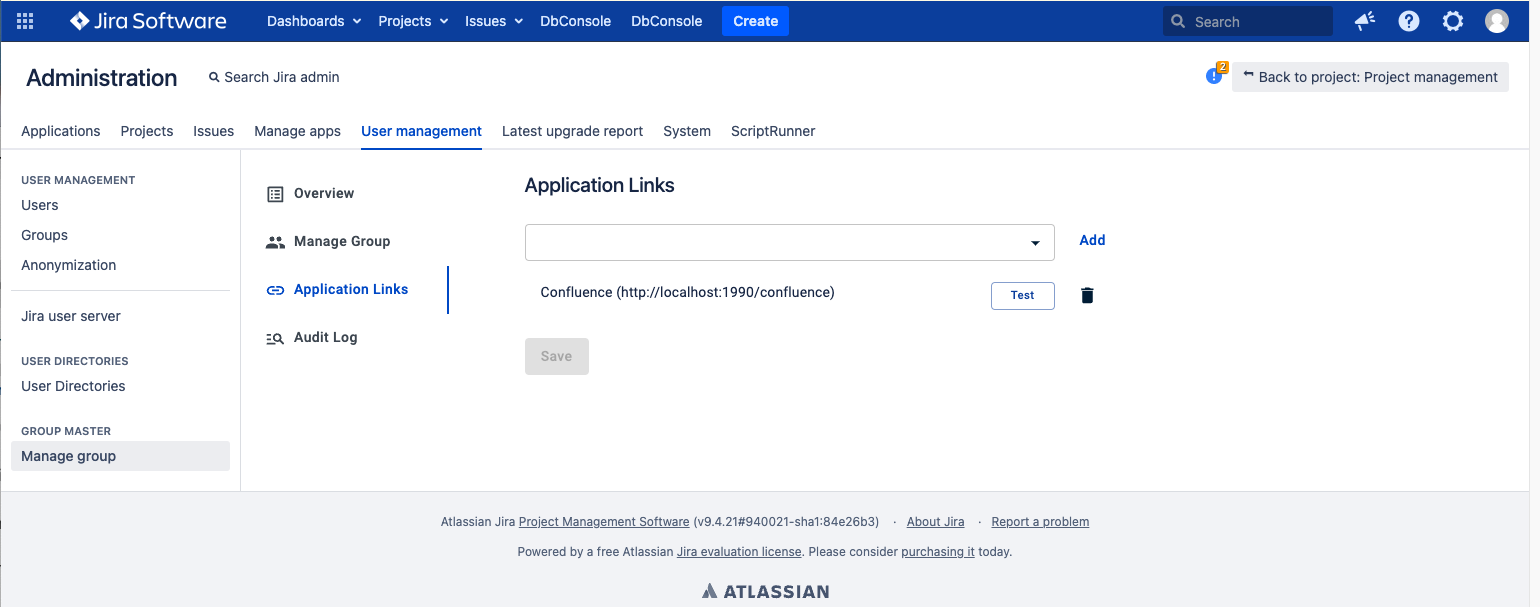
Following steps to add application links:
Open single select → select one application link
Select Add
Click Test button
After you have a green tick, click Save.
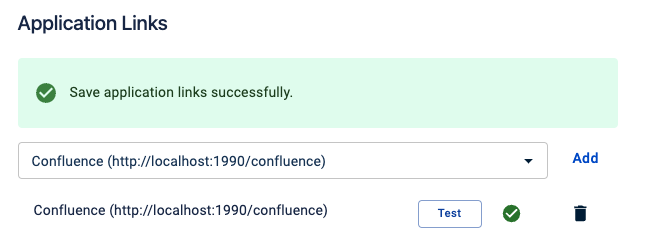
Group Action with Application Link
After connecting the application link, you can manage groups in both Jira and Confluence as a unified entity through the Manage Groups feature.
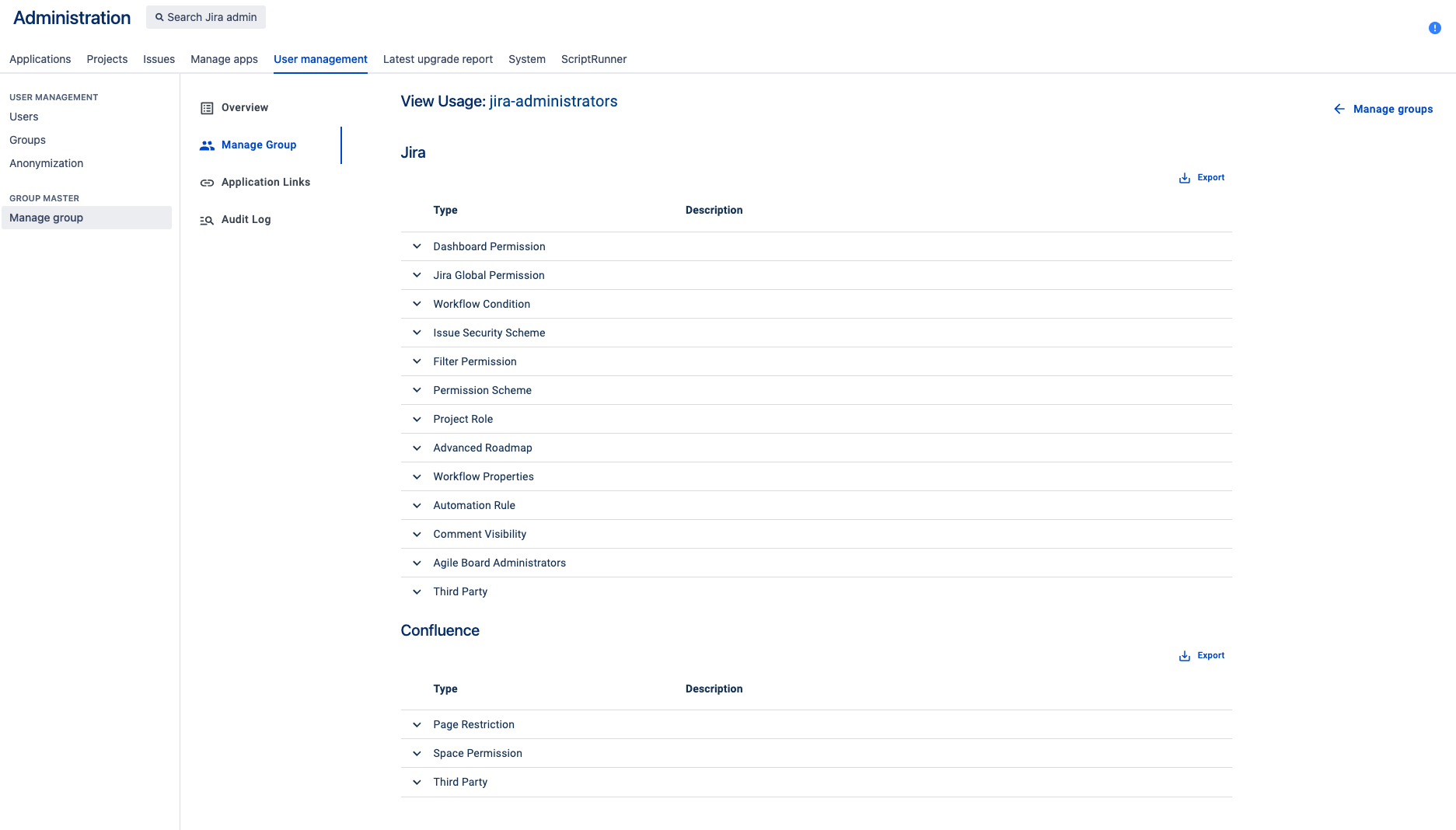
You can find the Group Master for Confluence app here
