Delete
What you will learn here
This guide explains how to delete a group using the Group Master plugin in Jira. You'll learn how to permanently remove a group and its associated data, a feature not available in Jira's built-in options. The guide also covers handling components that need a substitute before deletion, ensuring the process is done correctly and system stability is maintained.
For all the following procedures,
User Data Cleanup App must be installed on your Jira data center (see our Installation Guide for detailed instructions).
You must be logged in as a user with the Jira Administrators global permission.
Follow these steps to go to the Copy Usage page:
Select > User management
Under the section Group Master select Manage Groups
Select one specific group and submit the Delete action
Overview
Delete Group
This feature allows you to permanently remove a group and its associated usage data from Jira.
Before deletion, you must specify a substitute for those configurations linked to the group, such as project roles and permission schemes. This ensures a smooth removal process and maintains system stability.
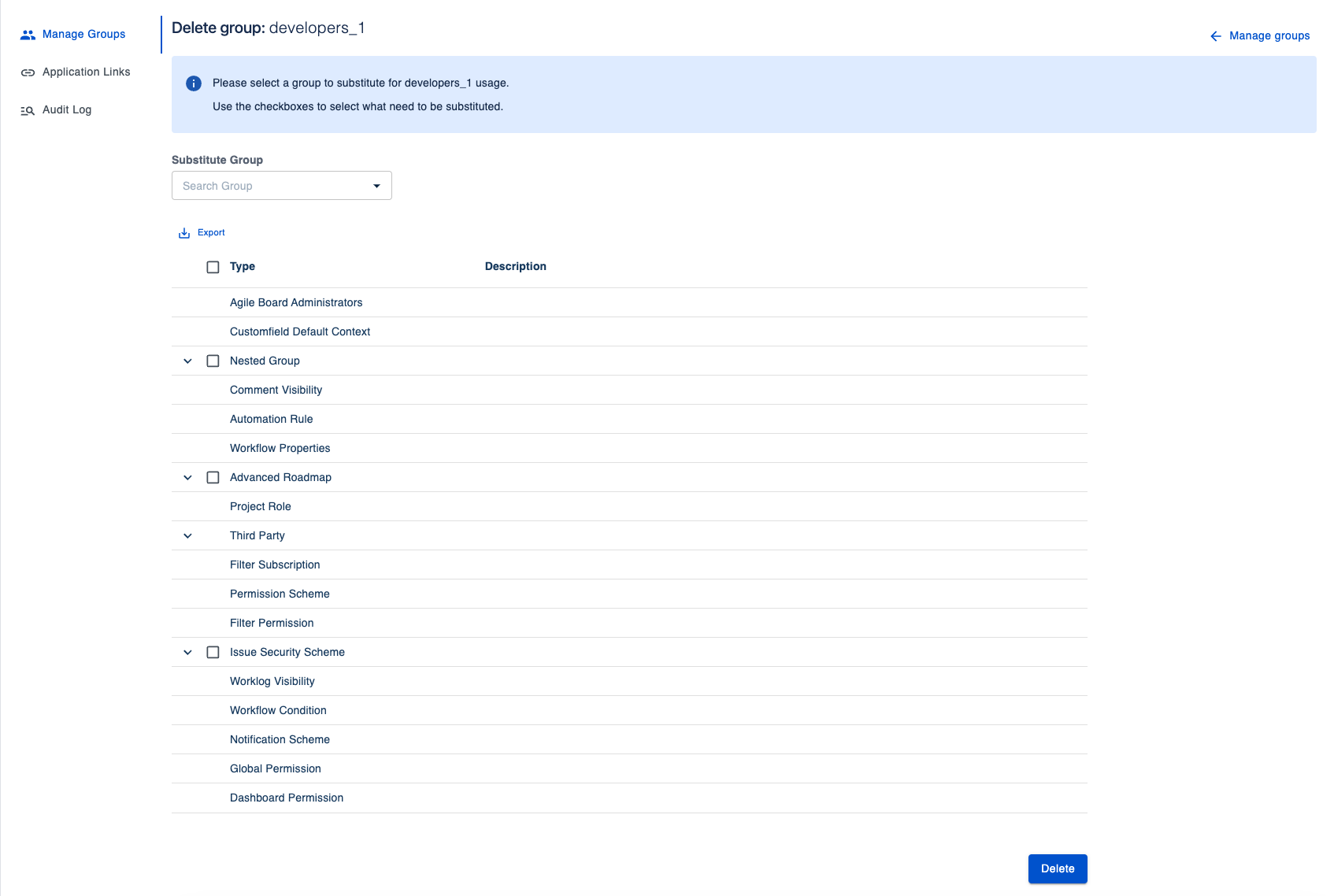
Check here to see Feature Overview Feature Overview
