View Usage
What you will learn here
This guide explains how to use the View Usage feature in to gain insights into where and how a specific group is being utilized. You will learn how to select a group and view detailed information on its usage, including project roles, permission schemes, and any other Jira components that depend on the selected group. This helps administrators understand the impact of group modifications or deletions, ensuring changes are made with full visibility of potential consequences.
For all the following procedures,
Group Master for Jira App must be installed on your Jira data center (see our Installation Guide for detailed instructions).
You must be logged in as a user with the Jira Administrators global permission.
Following these steps to go to View Usage page:
Select
 > User management
> User managementUnder the section Group Master select Manage Groups
Select one specific group and submit View Usage action
Overview
View Usage
Here, you can review the selected group's data, offering insights into its usage across projects and configurations within Jira to support informed decision-making.
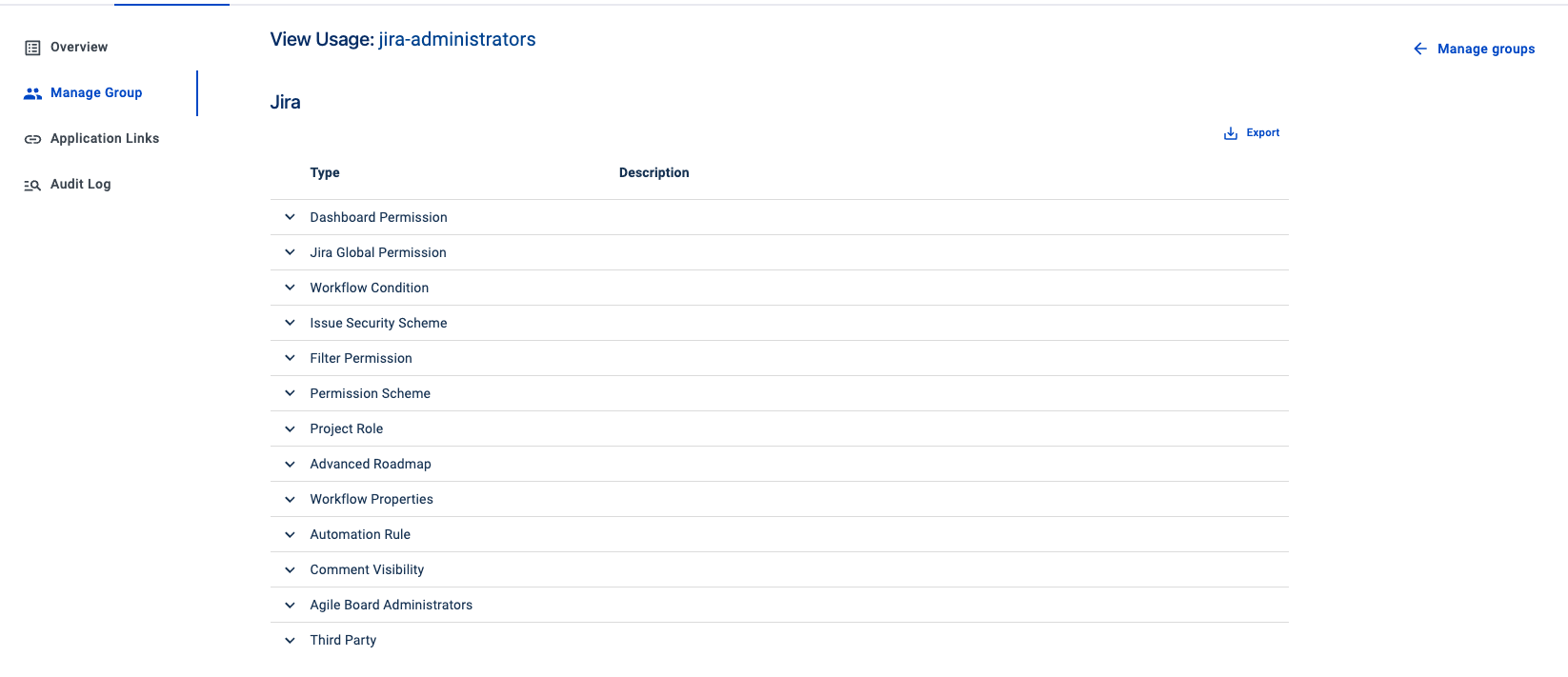
Supported usages:
//IN JIRA
PERMISSION_SCHEME,
NOTIFICATION_SCHEME,
ISSUE_SECURITY_SCHEME,
FILTER_PERMISSION,
DASHBOARD_PERMISSION,
PROJECT_ROLE,
FILTER_SUBSCRIPTION,
AGILE_BOARD_ADMINISTRATORS,
JIRA_GLOBAL_PERMISSION,
WORKFLOW_CONDITION,
WORKFLOW_PROPERTIES,
COMMENT_VISIBILITY,
WORKLOG_VISIBILITY,
AUTOMATION_RULE,
NESTED_GROUP,
CUSTOMFIELD_DEFAULT_CONTEXT,
CUSTOMFIELD_VALUE,
THIRD_PARTY,
ADVANCED_ROADMAP,
//IN JSU - 3rd PARTY APP
JSU_WORKFLOW_CONDITION,
JSU_WORKFLOW_FUNCTION,
//IN SCRIPT RUNNER - 3rd PARTY APP
SR_WORKFLOW,
SR_SCHEDULED_JOB,
SR_RESOURCE,
SR_LISTENERS,
SR_FIELDS,
SR_REST_ENDPOINTS,
SR_MAIL_HANDLERS,
SR_BEHAVIOURS,
SR_SCRIPT_EDITOR,
SR_UI_FRAGMENTS,
//IN CONFLUENCE (Support with GROUP MASTER FOR CONFLUENCE)
SPACE_PERMISSION,
CONFLUENCE_GLOBAL_PERMISSION,
PAGE_RESTRICTION
//IN VFC - 3rd PARTY APP (Support with GROUP MASTER FOR CONFLUENCE)
VFC_HIDE_IF_MACRO,
VFC_SHOW_IF_MACRO,
NOTE:
With usage: SR_WORKFLOW (Script runner workflow) - Only support script runner workflow condition. With condition “Group(s) condition“
Check here to see Feature Overview Feature Overview
