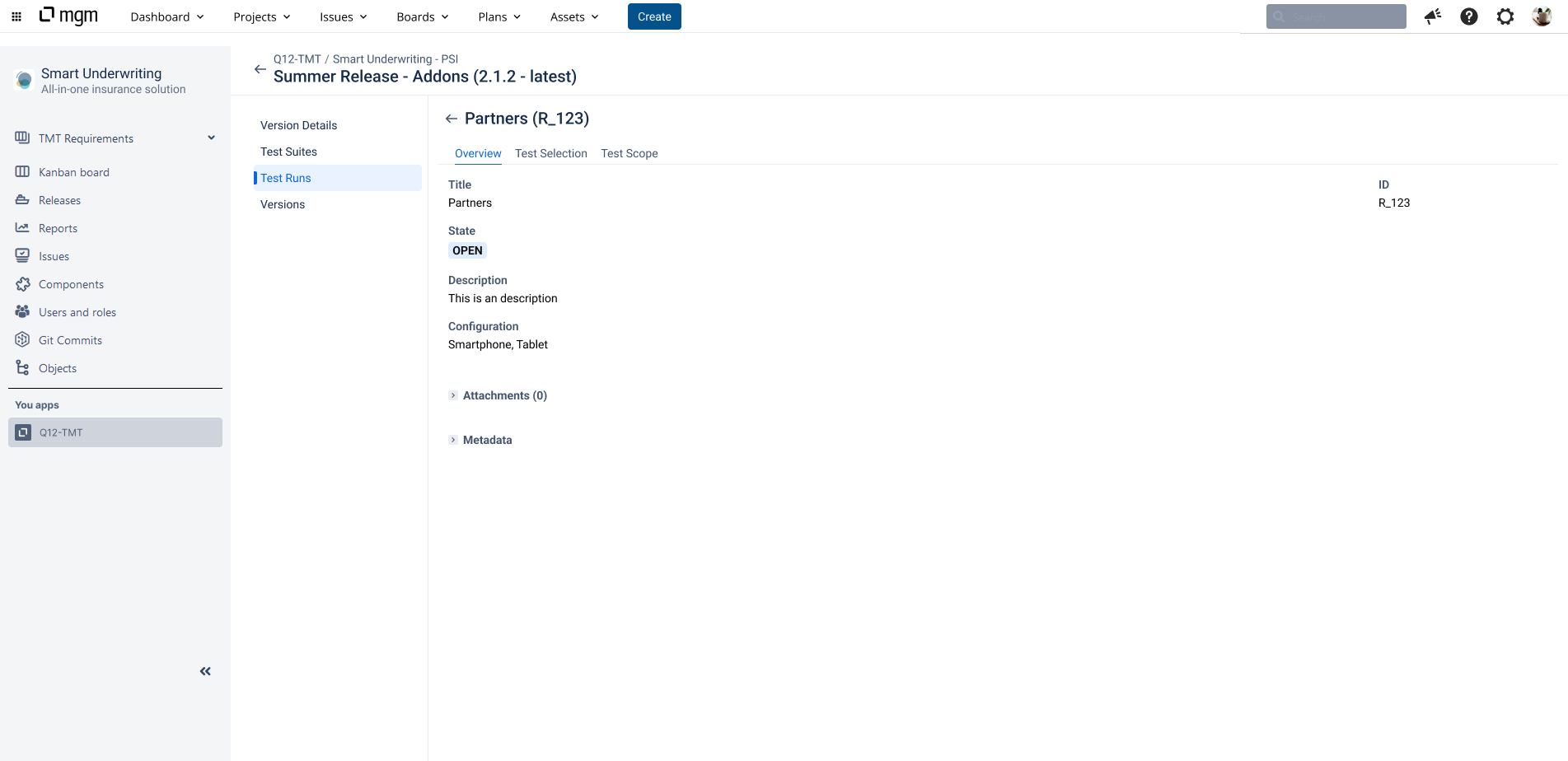Test Runs Overview
When selecting a Test Run, the “Overview” section opens. All stored information, as well as the related attachments and metadata, are displayed.
As soon as testing begins, it is recommended to set the status to “In progress”. Setting the status freezes the risk values of the Test Cases, which are then used for the risk-based testing charts. After the test has been completed, it is recommendable to set the status to “Closed.”
The following functions are available in the view.
Toolbar:
Edit: Open the Test Run overview in edit mode.
Show details: Open the Test Suite Details
Remove from Test Run: Removes the Test Suite, including all related Test Cases, from the Test Run.
[SB1]Placeholder button
Test Runs with the status "Closed" cannot be edited.