Test Runs
Click on the Test Runs menu to open a list of all Test Runs in the selected Version.
Each Test Run shows its current state (Open/In progress/Closed), the percentage of Test Cases in execution or executed, (and information about the test results).
The Test Run enables the execution of the Test Cases. Test Runs are customizable collections of Test Cases from selected Test Suites. Users can select multiple Test Suites and choose the Test Cases to execute together within a Test Run in the current Version.
A new Test Run must be created for each execution of its Test Cases. If you need to run the same set of Test Cases again, you can duplicate the Test Run and execute the Test Cases again (in different conditions, for instance: browser, language etc.).
The following functions are available in the overview.
Toolbar:
+ Test Run: Create a new Test Run.
For each Test Run, at the end of row:
Edit: Open the Test Run overview in edit mode.
Delete: Delete the Test Run from the Version.
Only empty Test Runs that contain no Test Suite can be deleted.
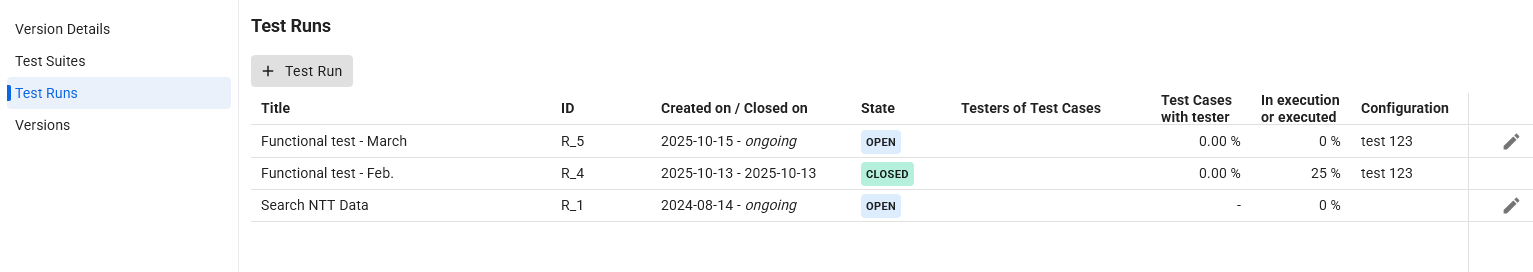
When you select a Test Run, the Overview tab opens.
Each Test Run is organized into three tabs:
Overview: Information about the Test Run and its content.
Test Selection: Overview of the Test Suites selected for the Test Run, their total number of Test Cases, the number of Test Cases selected for this Test Run. Test Suites and Test Cases can be selected for this Test Run.
Test Scope: Overview of all Test Cases selected for this Test Run, including information on risk, result, defects for example. The Test Case in run can be executed.
The “Copy” function is only available in the Q12-TMT application.
To prevent concurrent working, some functions may be temporarily locked.
