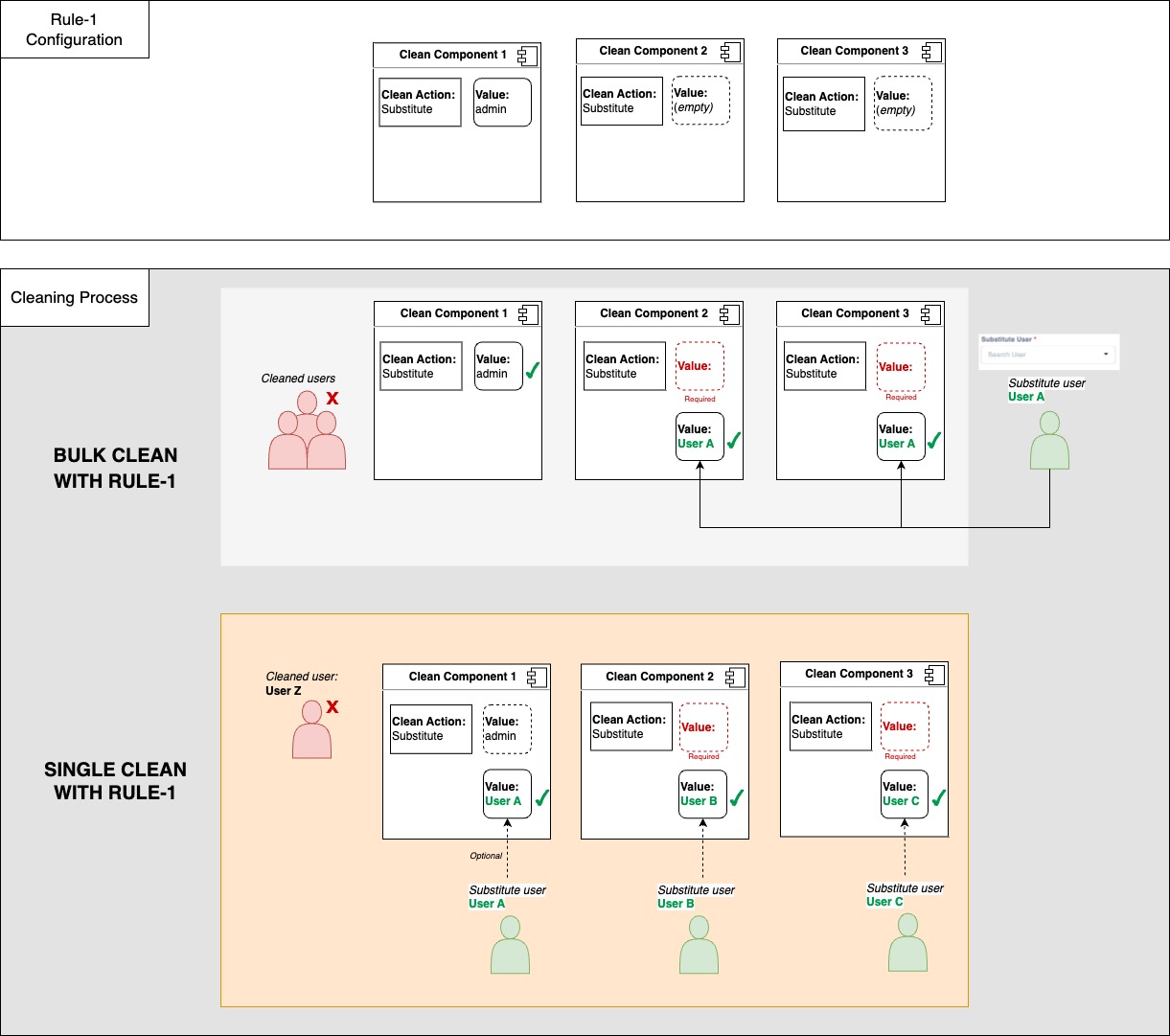Cleanup Terms
What you will learn here
On this page, you will learn about available clean components and their configuration.
Clean Components
Category | Component Type | Name | Action | Detail |
|---|---|---|---|---|
User Profile | JIRA_USER_PROFILE | User Profile | DELETE | In the process of deleting the user's profile, we will clear their avatars, preferences, properties, and histories. |
JIRA_CHANGE_EMAIL | User Email | CHANGE_VALUE | Replace the email address of the user. The value can be any random string. | |
JIRA_CHANGE_NAME | Hash Name | CHANGE_VALUE | Replace the username and display name with predefined text strings. Replace the username and display name with predefined text strings, employing the hashing method {{[hashMethod]}} for consistency across lengths. Supported hash methods: md5(length), uuid(length), userKey(), username(), randomName(length). Example: jirauser-{{randomName(9)}} We highly recommend utilizing the "randomName" function with a length greater than 10 characters. | |
User Groups | JIRA_USER_GROUP | User Groups | CHANGE_VALUE | Remove the user from all groups and optionally add the user to a specific group. |
Dashboards | JIRA_PRIVATE_DASHBOARD | Private Dashboards | DELETE SUBSTITUTE | The personal dashboard can be cleaned up by either deleting it using the "Delete" option, or retaining the dashboards and transferring the ownership to a substitute. The "Select Specific Substitute" option can be chosen to assign a user, or the default "Substitute" option can be kept, and a substitution can be set up in the rule running. |
JIRA_PERMITTED_DASHBOARD | Granted Dashboards | DELETE SUBSTITUTE | Clean up users' permission on dashboards by either removing the user from the permission using the "Delete" option, or transferring the permissions to a substitute. The "Select Specific Substitute" option can be chosen to assign a user, or the default "Substitute" option can be kept, and a substitution can be set up in the rule running. | |
JIRA_SHARED_DASHBOARD | Shared Dashboards | DELETE SUBSTITUTE | The sharded dashboard can be cleaned up by either deleting it using the "Delete" option, or retaining the dashboards and transferring the ownership to a substitute. The "Select Specific Substitute" option can be chosen to assign a user, or the default "Substitute" option can be kept, and a substitution can be set up in the rule running. | |
Filters | JIRA_PRIVATE_FILTER | Private Filters | DELETE SUBSTITUTE | The personal filters can be cleaned up by either deleting it using the "Delete" option, or retaining the filters and transferring the ownership to a substitute. The "Select Specific Substitute" option can be chosen to assign a user, or the default "Substitute" option can be kept, and a substitution can be set up in the rule running. |
JIRA_SHARED_FILTER | Shared Filters | DELETE SUBSTITUTE | The sharded filters can be cleaned up by either deleting it using the "Delete" option, or retaining the filters and transferring the ownership to a substitute. The "Select Specific Substitute" option can be chosen to assign a user, or the default "Substitute" option can be kept, and a substitution can be set up in the rule running. | |
JIRA_PERMITTED_FILTER | Granted Filters | DELETE SUBSTITUTE | Clean up users' permission on filters by either removing the user from the permission using the "Delete" option, or transferring the permissions to a substitute. The "Select Specific Substitute" option can be chosen to assign a user, or the default "Substitute" option can be kept, and a substitution can be set up in the rule running. | |
JIRA_PERSONAL_FILTER_SUBSCRIPTION | Personal Filter Subscriptions | DELETE | Clean up user's personal subscriptions by using the Delete action. | |
JIRA_GROUP_FILTER_SUBSCRIPTION | Group Filter Subscriptions | DELETE SUBSTITUTE | Clean up user's group subscriptions by using the Delete action, or transferring the permissions to the substitutes by choosing the Substitute action. | |
Agile Boards | JIRA_PRIVATE_AGILEBOARD | Private Agile Boards | DELETE SUBSTITUTE | The Personal agile board can be cleaned up by either deleting it using the "Delete" option, or retaining the agile boards and transferring the ownership to a substitute. The "Select Specific Substitute" option can be chosen to assign a user, or the default "Substitute" option can be kept, and a substitution can be set up in the rule running. |
JIRA_SHARED_AGILEBOARD | Shared Agile Boards | DELETE SUBSTITUTE | The sharded agile board can be cleaned up by either deleting it using the "Delete" option, or retaining the agile boards and transferring the ownership to a substitute. The "Select Specific Substitute" option can be chosen to assign a user, or the default "Substitute" option can be kept, and a substitution can be set up in the rule running. | |
JIRA_PERMITTED_AGILEBOARD | Granted Agile Boards | DELETE SUBSTITUTE | Clean up users' permission on agile boards by either removing the user from the permission using the "Delete" option, or transferring the permissions to a substitute. The "Select Specific Substitute" option can be chosen to assign a user, or the default "Substitute" option can be kept, and a substitution can be set up in the rule running. | |
Projects | JIRA_PROJECT_PERMISSION_ROLE | Project Roles | DELETE SUBSTITUTE | On the leaving day, the UDC app will clean up users from project roles. Use the 'Delete' option to remove user from all assigned roles. To prevent disruption, roles can be transferred to a substitute. Choose 'Select Specific Substitute' to assign a replacement user, or keep the default 'Substitute' option and set up a substitution in the leaving day section. |
JIRA_PROJECT_LEAD_PERMISSION | Project Lead | SUBSTITUTE | On the leaving day, the UDC app will clean up users from project lead. Use 'Select Specific Substitute' to assign a replacement user, or keep the default 'Substitute' option and set up a substitution in the leaving day section. | |
JIRA_COMPONENT_LEAD_PERMISSION | Component Lead | SUBSTITUTE | On the leaving day, the UDC app will clean up users from project lead. Use 'Select Specific Substitute' to assign a replacement user, or keep the default 'Substitute' option and set up a substitution in the leaving day section. | |
Authentication Tokens | JIRA_PERSONAL_ACCESS_TOKEN | Personal Tokens | DELETE | The personal token can be used to authenticate the user instead of login data. Clean up user personal token by use "Delete" option. |
Schemes | JIRA_PERMISSION_SCHEME | Permission Schemes | DELETE SUBSTITUTE | Use the 'Delete' option to remove user from all assigned project permissions. To prevent disruption, permissions can be transferred to a substitute. Choose 'Select Specific Substitute' to assign a replacement user, or keep the default 'Substitute' option and set up a substitution in the leaving day section. |
JIRA_NOTIFICATION_SCHEME | Notification Schemes | DELETE SUBSTITUTE | Use the 'Delete' option to remove user from all assigned project notifications. To prevent disruption, notifications can be transferred to a substitute. Choose 'Select Specific Substitute' to assign a replacement user, or keep the default 'Substitute' option and set up a substitution in the leaving day section. | |
JIRA_ISSUE_SECURITY_SCHEME | Issue Security Schemes | DELETE SUBSTITUTE | Use the Delete action to remove the user from all Issue securities. To prevent disruption, Issue securities can be transferred to a substitute by choosing the Substitute action. | |
Default in Contexts | JIRA_CF_USER_DEFAULT_CONTEXT | User Picker Custom field Default | DELETE SUBSTITUTE | Use the 'Delete' option to remove user from all field contet default configration. To prevent disruption, default configuration can be transferred to a substitute. Choose 'Select Specific Substitute' to assign a replacement user, or keep the default 'Substitute' option and set up a substitution in the leaving day section. |
3rd Party Apps | JIRA_3RD_PARTY_APP | 3rd Party Apps | SUBSTITUTE | Clean up user's data in 3rd party apps by transferring the ownership or anonymization data |
Clean Action
Action | Description |
|---|---|
DELETE | In this action, UDC will remove all selected data (not recoverable) |
CHANGE_VALUE | In this action, UDC replaces the contents of certain data, such as emails or usernames,… |
SUBSTITUTE | In this action, UDC will transfer data to a specified substitute user (take over ownership or inherit permissions) |
Clean Order
To address conflicts that arise during the deletion, updating of objects, and changes to usernames or user keys, we have implemented a cleanup order protocol. This ensures that user data is removed systematically according to set priorities.
Example: If a Filter is being used in some Agile Boards as a saved Filter, we need to delete the Filter before we can delete those Agile Boards.
By following these steps in the correct order, we can prevent conflicts and ensure a smooth cleanup process.
Substitute logic
To transfer user data (such as board owners or permissions and roles) during the cleanup process, it is important to understand the substitution logic. If you decide to transfer data, you will be asked in UDC to configure a substitute user in various places. Please refer to the diagram for more details.