Smart Issue Panel
With Smart Panels for Jira Cloud app, the user has near-endless possibilities to adapt the issue panels in their projects to their specific needs.
With Smart Issue Panel, you can show the relevant information and issues based on any JQL query directly from the Issue View.
On this page
If you need Issue Panel on your issue/project, don’t hesitate to get in touch with Jira Administrator.
Issue Panel view
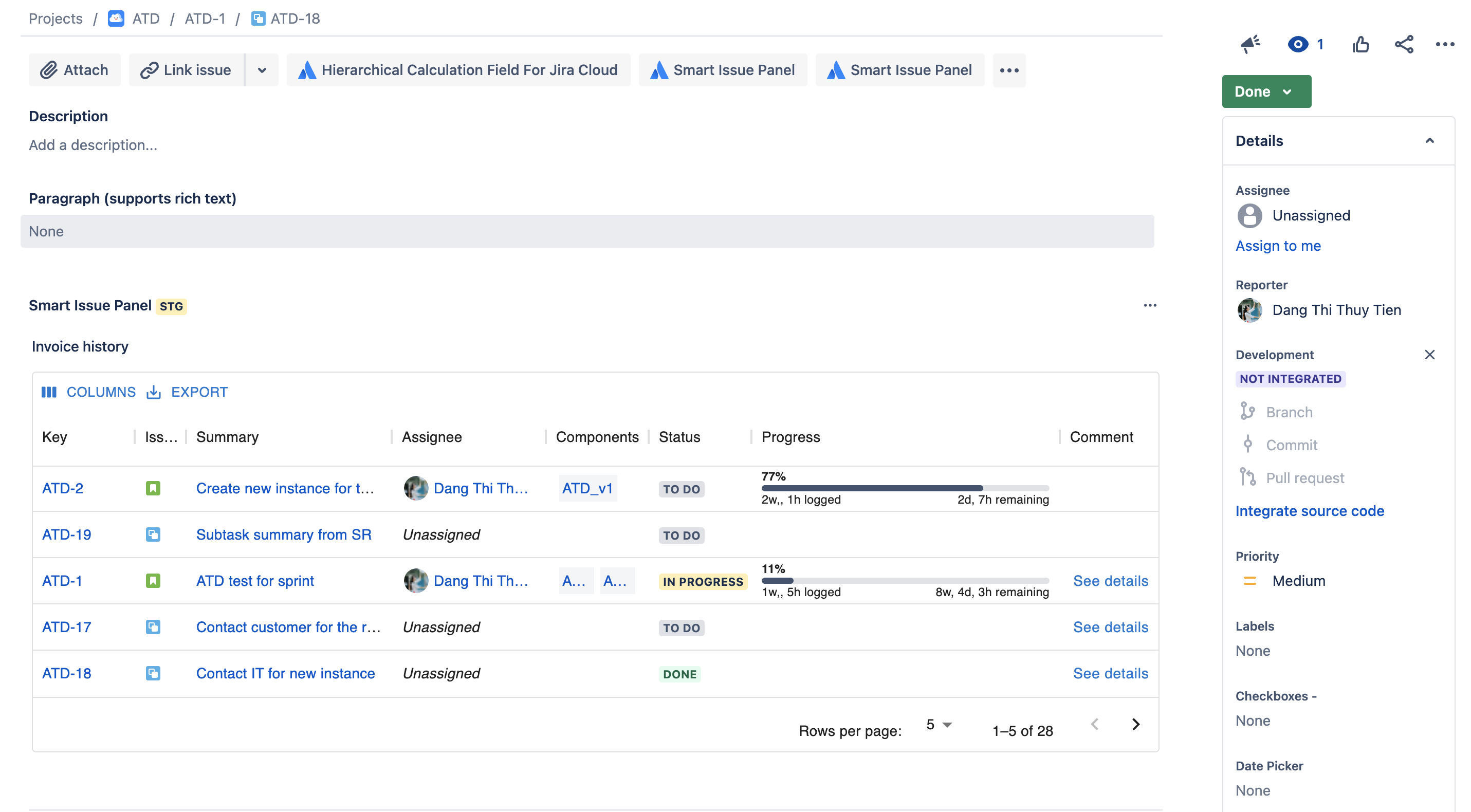
Columns button: Customize your Issue Panel by show/hide columns. This operation effect only the current session. If you reload the page, all columns config will be restored to the configured state from your Admin.
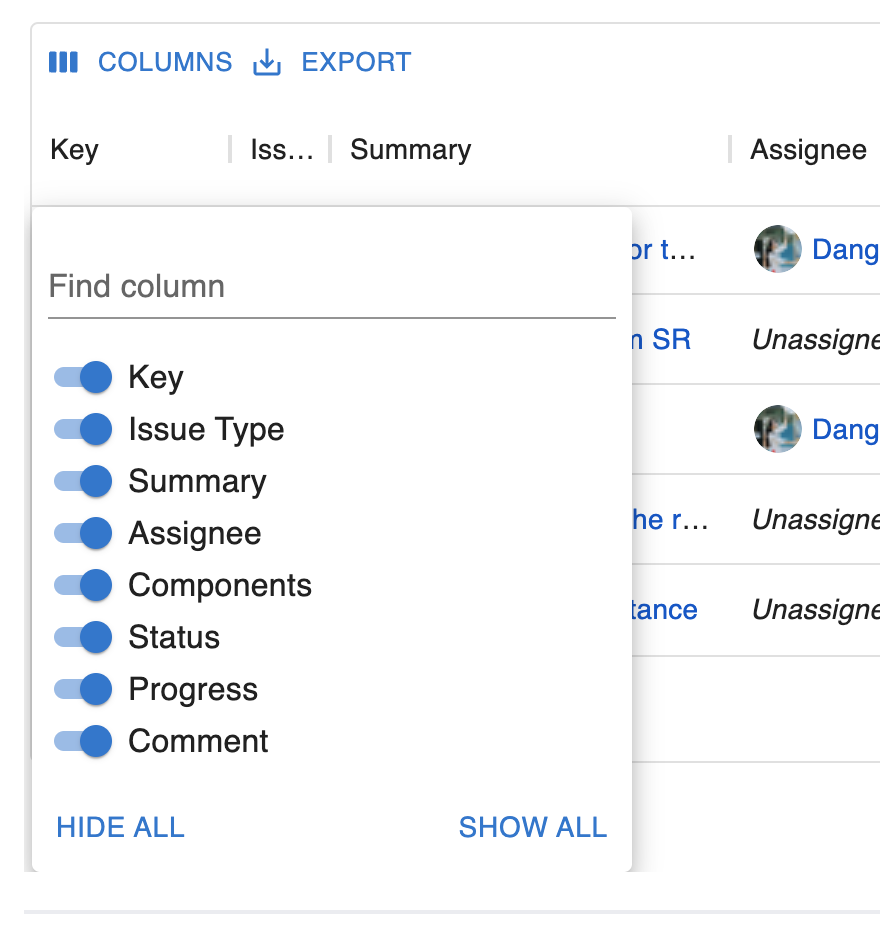
Export button: Export the current panel to Excel/ CSV. More information on the export page
Sort Issue :sortIcon: : You can click on the column name :columnHeader: to sort the issue by each column. Or you can use the icon :threeDot: to use more features here (pin column, sort, hide)
Drag and drop to rearrange & resize columns in the panel
The panel has built-in pagination to shorten the long content and make it easier to browse the issues
The limitation of issues in the Smart Panels is 100 issues
Issue Panel message
No smart panel is available to show. This could mean that there is no Smart Issue Panel for the current project/issue or you don’t have view permission.
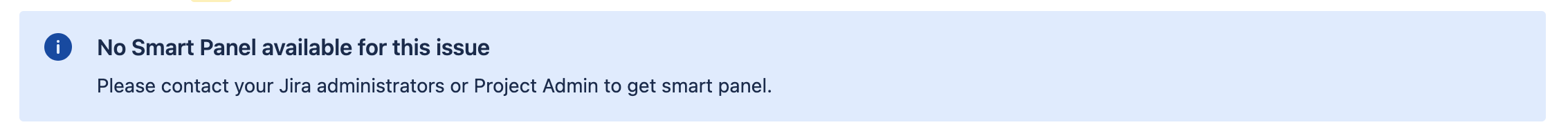
JQL error: If any problem occurs in the JQL query.
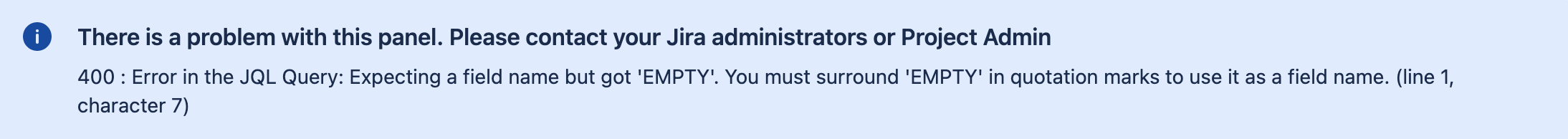
If you see another kind of message, it means the configuration of that smart issue panel has a problem. Please make a screenshot or export the message then contact your project admin or Jira administrator.
